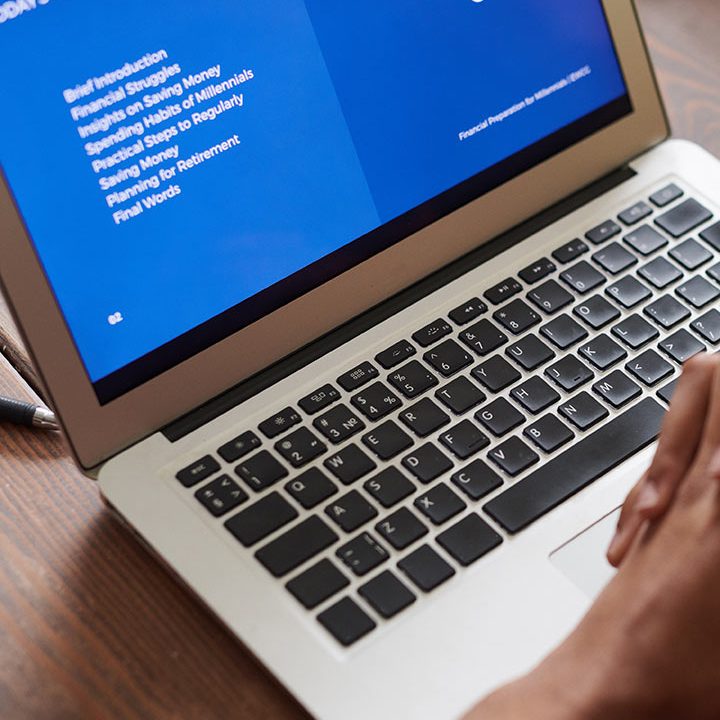How to Create a Free WhatsApp Chat Link Instantly
WhatsApp Link Generator: Create Direct Chat Links Instantly

WhatsApp has become the go-to platform for instant communication, whether for personal chats, customer support, or business outreach. But manually creating WhatsApp links can be time-consuming and error-prone. At Prasams.com, we’ve developed a free, user-friendly WhatsApp Link Generator tool to simplify this process. In this article, we’ll show you how to use this tool, its benefits, and why it’s the best choice for generating WhatsApp chat links.
Why Use a WhatsApp Link Generator?
WhatsApp links (e.g., https://wa.me/12025551234) allow users to start a chat with a single click. These links are essential for:
- Businesses: Add WhatsApp buttons to websites, emails, or social media.
- Customer Support: Provide instant access to support teams.
- Marketing Campaigns: Drive engagement via clickable WhatsApp CTAs.
- Personal Use: Share your WhatsApp number securely without typing errors.
Creating these links manually requires technical know-how. Our tool automates the process, ensuring accuracy and saving time.
Features of our WhatsApp Link Generator
Our tool is designed for simplicity and efficiency:
✅ Phone Number Input: Supports international numbers (e.g., 12025551234 for the U.S.).
✅ Mode Selection: Generate links for WhatsApp Mobile or WhatsApp Web.
✅ Instant Validation: Checks for valid phone numbers to prevent errors.
✅ One-Click Generation: Copy the link and share it anywhere.
How to Use the WhatsApp Link Generator
Follow these steps to create a WhatsApp chat link in seconds:
- Visit the Tool: Go to WhatsApp Link Generator.
- Enter the Phone Number: Input the full phone number, including the country code (e.g.,
12025551234for the U.S.). - Choose Mode: Select “WhatsApp Mobile” for smartphones or “WhatsApp Web” for desktop users.
- Generate Link: Click the button to create your personalized WhatsApp link.
- Share or Use: Copy the link and embed it on your website, email, or social media.
Why Choose Our Tool?
1. Speed & Accuracy
No more manual formatting. Our tool ensures your links are error-free and compliant with WhatsApp’s URL structure.
2. User-Friendly Design
The clean interface makes it easy for anyone to use, even without technical skills.
3. Mobile & Web Compatibility
Generate links optimized for both WhatsApp Mobile and WhatsApp Web users.
4. Secure & Private
We do not store or share your data. Your inputs are processed in real time and discarded immediately.
Frequently Asked Questions (FAQs)
Q1: Does this tool work with international phone numbers?
Yes! Enter the full phone number, including the country code (e.g., 12025551234), and our generator will format it correctly.
Q2: Can I include special characters or spaces in the phone number?
No. Only numeric digits are allowed (e.g., 12025551234).
Q3: Is the WhatsApp link safe to use?
Absolutely. The tool generates official WhatsApp URLs (wa.me or web.whatsapp.com), ensuring security.
Q4: Can I use this tool without a WhatsApp account?
Yes, but recipients will need a WhatsApp account to start the chat.
Q5: Do WhatsApp links expire?
No. Once generated, the link remains valid unless the phone number is deactivated.
Use Cases for WhatsApp Links
- E-commerce: Add “Chat with Us” buttons to product pages.
- Real Estate: Share agent contact details via WhatsApp.
- Event Invites: Let guests RSVP directly through WhatsApp.
- Freelancers: Provide clients with a quick way to reach you.
Conclusion
With Prasams.com’s WhatsApp Link Generator, creating direct chat links has never been easier. Whether you’re a business owner, marketer, or casual user, our tool ensures seamless, error-free link generation in seconds.
Ready to simplify your WhatsApp communication?
👉 Generate Your WhatsApp Link Now